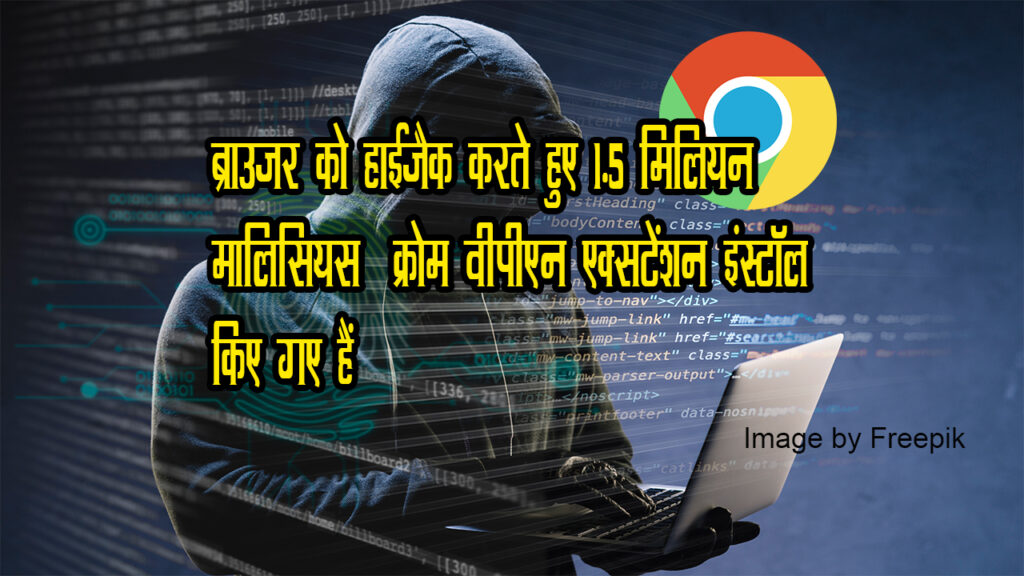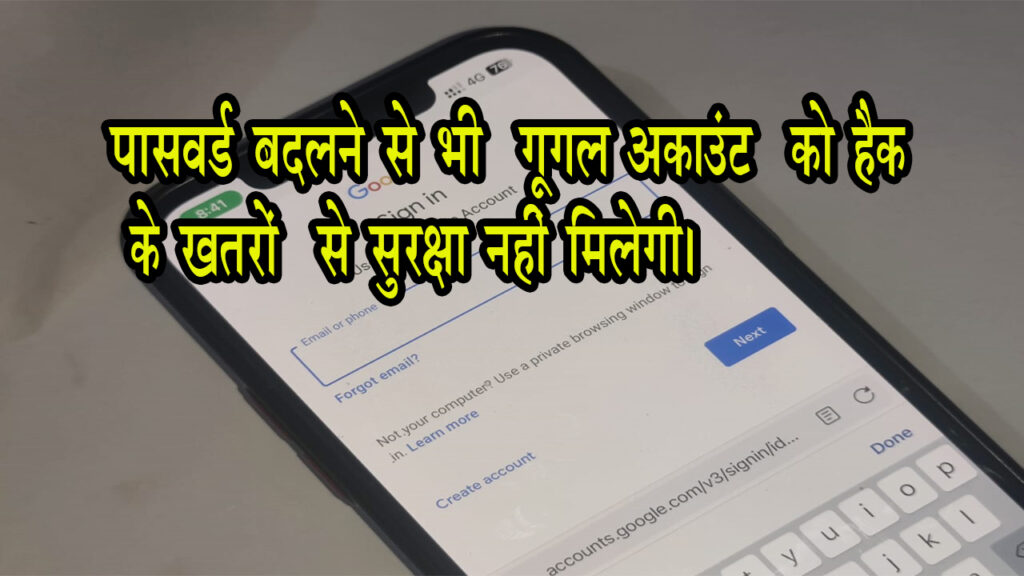The end of Windows 10 is getting closer and closer.

It has been a while since the debut of Windows 11, which began to supplant Windows 10, which is among the most well-liked and well-known operating systems among users. But as time passes, Windows 10’s free security patches are running out, leaving PCs that don’t update vulnerable. It only has 20 month.
Although Microsoft promised to provide paid updates for Windows 10 until 2028, these updates already require payment in order to provide a safe service. Because of this, it’s critical that customers understand their options before October 2025, when Windows 10 as we know it now, arrives.
Users of Windows 10 have a limited amount of time. Microsoft’s well-liked operating system is getting close to its end-of-life date of October 14, 2025, even though it seems like it has been out since 2015. While that may seem like a long way off, prudent tech users should start making plans now.
This blog post aims to be your comprehensive guide to navigating the “The End of Windows 10” landscape. We’ll explore the implications, discuss your options, and equip you with the knowledge to make informed decisions about your future computing experience.

Windows 10 is almost completely abandoned.
It has been more than ten years since Windows 10 was first hailed as a significant improvement over the widely disliked Windows 8. Actually, a lot of consumers went straight from Windows 7 to Windows 10 and ignored this version. Because of this, although though Windows 10 is an older operating system with fewer capabilities and more limits overall, it presently has twice as many active users.
When compared to the most recent version of Microsoft software, Windows 10 is highly valued by many users, and Windows 11 has not been able to convince them that it is a worthy system to forsake. However, when it comes time to stop providing free security updates, that won’t really matter.
Why is Windows 10 Ending?
Like every other software company, Microsoft must direct its resources toward the future. By discontinuing support for previous OS versions, they can focus their resources on security updates, enhanced performance, and cutting-edge features for Windows 11, their most recent release. It follows a logical path in the software lifecycle.
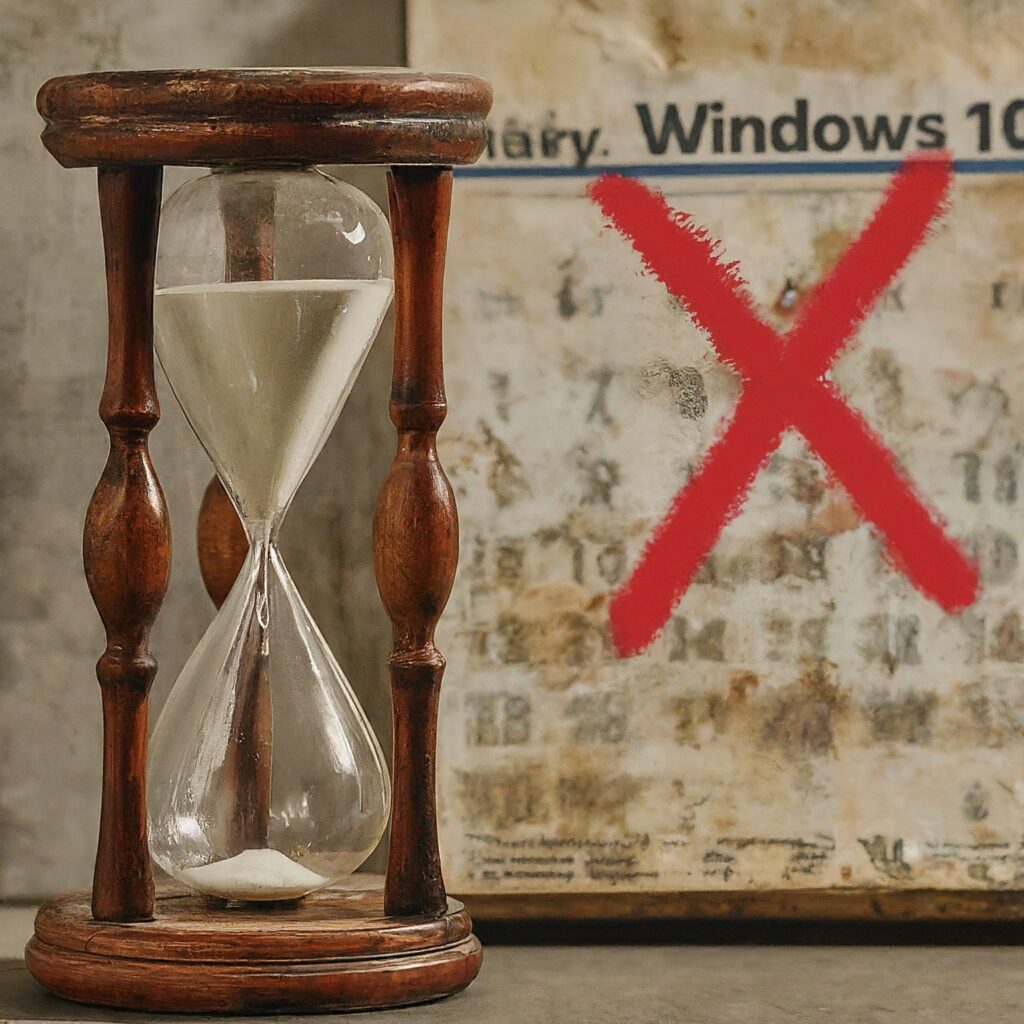
What Happens After October 14, 2025?
Although it’s not strictly forbidden, using Windows 10 past its end of life is highly discouraged. This is the reason why:
- No Security Updates: The absence of security patches poses the greatest risk. The lack of attention to exploits and vulnerabilities found after 2025 leaves your system vulnerable to malware, data breaches, and other security risks.
- Reduced Functionality: You might encounter software compatibility issues as newer applications and drivers stop supporting Windows 10.
- No Technical Support: Microsoft will no longer provide technical support for problems with Windows 10.You will be solely responsible for troubleshooting.
Facing the Options: What Can You Do?
Fortunately, you have several options to consider before the deadline arrives:
1. Upgrade to Windows 11:
This is the easiest route to go. With Windows 11, you can enjoy enhanced speed, a redesigned interface, and the newest features. But there are some restrictions:
- Hardware Compatibility: The minimal hardware specifications for Windows 11 are not met by every Windows 10 device. To find out if your system is compatible, use Microsoft’s compatibility check tool.
- Learning Curve: Getting used to new interfaces and workflows is part of moving to a new operating system.
- Cost: Upgrading may necessitate getting a new Windows 11 license, depending on your Windows 10 licensing.
2. Stick with Windows 10 (at your own risk):
If you have basic needs or upgrading is not an option, you can use Windows 10 after its end-of-life date. Keep in mind that this decision has restricted functionality and security risks.
3. Explore Alternative Operating Systems:
Several alternatives exist, each with its own strengths and weaknesses. Consider:
- Linux: Well-known open-source alternatives such as Ubuntu and Mint provide a safe and adaptable environment. But there may be a higher learning curve and potential problems with program compatibility.
- ChromeOS: With its emphasis on online surfing and cloud-based apps, ChromeOS runs quickly and securely on less powerful hardware. There isn’t much offline functionality, though.
- macOS: Within the Apple environment, macOS offers a smooth experience if you own Apple devices. But moving from Windows necessitates adjusting to a whole new platform.
Making an Informed Decision:
Which route is best for you will depend on your requirements, finances, and level of comfort with technology. Here are some things to think about:
- Hardware compatibility: Can your current system run Windows 11 or alternative operating systems?
- Software compatibility: Will your essential software run on your chosen platform?
- Technical expertise: How comfortable are you learning a new operating system?
- Budget: Can you afford a hardware upgrade or a new Windows 11 license?
Additional Resources:
- Microsoft Windows 11 Compatibility Checker: [<invalid URL removed>]
- Microsoft Windows 10 End of Support: [<invalid URL removed>]
- Linux Foundation: [https://www.linuxfoundation.org/]
- Google ChromeOS: [<invalid URL removed>]
- Apple macOS: [<invalid URL removed>]
The End of Windows 10 isn’t the end of the world. By understanding your options and planning ahead, you can ensure a smooth transition and continue enjoying a secure and productive computing experience.
Related Article: Googles AI-powered Image generation tool can produce photos for you: How to use it and the procedures for generating images
Please Follow Me on Social Media
Following me on social media is as easy as a few clicks. Simply search for my handle or name on your preferred social media platform and hit that “Follow” or “Subscribe” button. Here are the platforms you can find me on:
- Twitter: @ShahSumsh
- Instagram: @shah.alam.shumsh
- Facebook: ShahTech
- LinkedIn: YourProfile
- YouTube: ShahTech